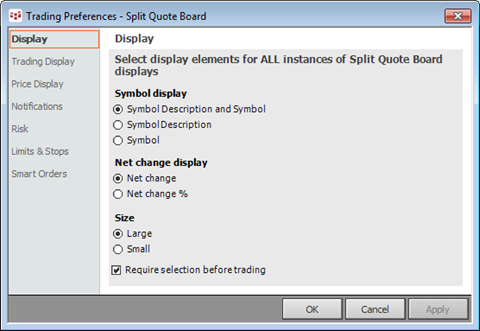
To open Split Quote Board preferences, click the Setup button, then click Trading Preferences.
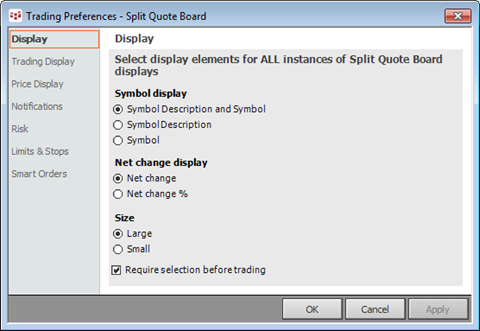
|
Preference |
Description |
|
Symbol display |
Choose how you want the symbol identified: by symbol, by description, or by both. For example: Symbol = HOEM6 Symbol Description = NY Harbor ULSD, Jun 16 |
|
Net change display |
Choose whether to display net change as a percentage. |
|
Size |
Size of each quote component : large or small. |
|
Requires selection before trading |
If this setting is turned on, you must select a quote before being able to trade the instrument. It is on by default. |