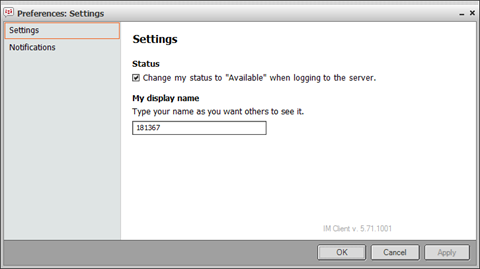
Preferences can be accessed in two ways:
•Click Configure and then click Preferences.
•Click the IM icon and then click Preferences.
Display Preferences
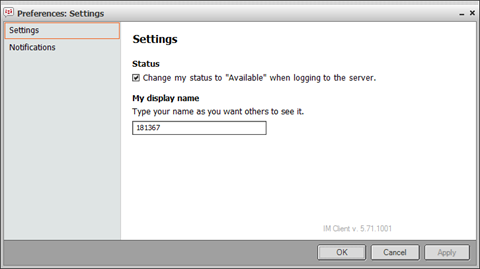
|
Preference |
Description |
|
Status |
Select this check box to automatically become available when you open IM. |
|
My display name |
Type a name to identify you on the IM window. |
Notification Preferences
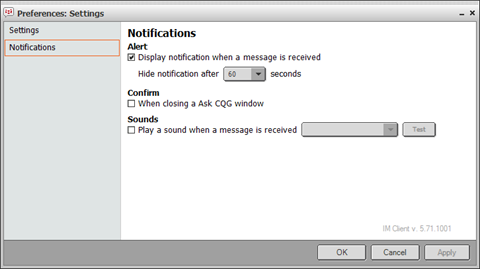
|
Preference |
Description |
|
Alert |
Select this check box to receive notifications of a new IMs. Select a time, between 5 and 50 seconds, for messages to remain visible. |
|
Confirm |
Select this check box to always confirm before closing the IM window when communication with CQG support. |
|
Sounds |
Select this check box to hear a sound when a new IM is received. Choose a sound using the drop-down menu. |